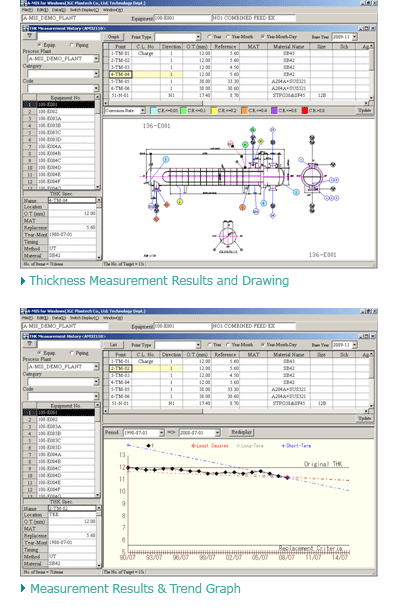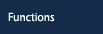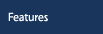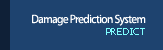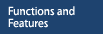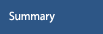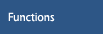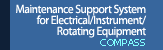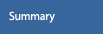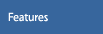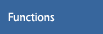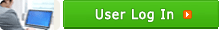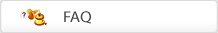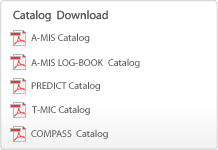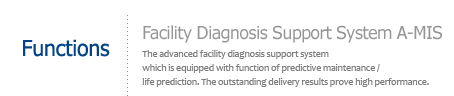
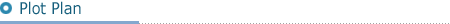 You can grasp whole conditions of plant visually with registered plot plan.
Clicking on objective area or line on the plot plan displays PFD. (PFD can be set instead of plot plan.)
You can grasp whole conditions of plant visually with registered plot plan.
Clicking on objective area or line on the plot plan displays PFD. (PFD can be set instead of plot plan.)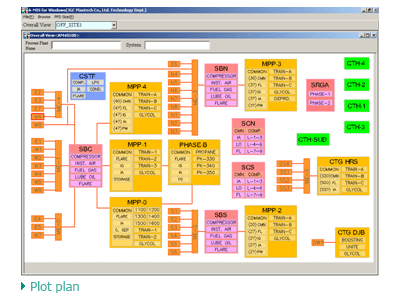
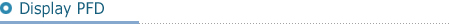 A-MIS Ver.5 can show drawing and item list at the same time. Equipment/piping and items on the list corresponds with each other, so clicking a line on drawing automatically select the line on the list. On the other hand, selecting item on the list highlights the corresponding equipment/piping on the drawing.
Additionally, items can be color-coded in response to its remaining life, corrosion rate and remaining thickness, so you can check the problematic items at a glance.
A-MIS Ver.5 can show drawing and item list at the same time. Equipment/piping and items on the list corresponds with each other, so clicking a line on drawing automatically select the line on the list. On the other hand, selecting item on the list highlights the corresponding equipment/piping on the drawing.
Additionally, items can be color-coded in response to its remaining life, corrosion rate and remaining thickness, so you can check the problematic items at a glance.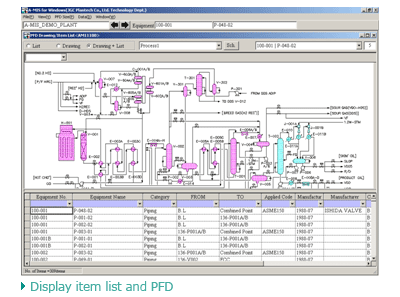
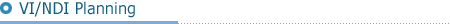 Recently, inspection plans need to be complete without omissions, so careful management such as RBI, controlling location and damage mode, is adopted increasingly. To demand these needs, A-MIS Ver.5 can make plans reflecting conditions of “inspection location” and “damage mode.” (It is also possible to make plans reflecting the conditions of “Inspection Purpose” and “Inspection Method.”)
Recently, inspection plans need to be complete without omissions, so careful management such as RBI, controlling location and damage mode, is adopted increasingly. To demand these needs, A-MIS Ver.5 can make plans reflecting conditions of “inspection location” and “damage mode.” (It is also possible to make plans reflecting the conditions of “Inspection Purpose” and “Inspection Method.”)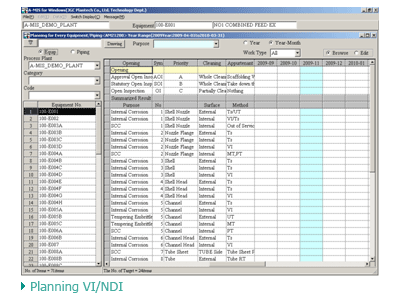

Planning function of VI/NDI improves as well as registration function of inspection results.
Colors on Inspection Results
Depending on inspection results, the corresponding item on the list is color-coded. This helps you to know the situation of equipment/piping, whether the part is healthy or not, at a glance.
Register Action and Advice for the Next Time
Work description, advice and other comments for the next time can be registered to each inspection point and inspection purpose.
These comments for the next time are reflected to the future inspection plans.
Manage Wall Thickness Measurement Data
A-MIS Ver.5 can contain thickness measurement data that you acquire during VI/NDI. With the data, corrosion rate and remaining life can be calculated.
*Thickness data stated here is managed differently from thickness data of fixed points.
Register Reports and Photos
You can register any documents and a photo for each inspection result. If you have paper-based reports from contractors, you can scan it, save it and register it here. You can save the time to look for certain document from a significant amount of documents.
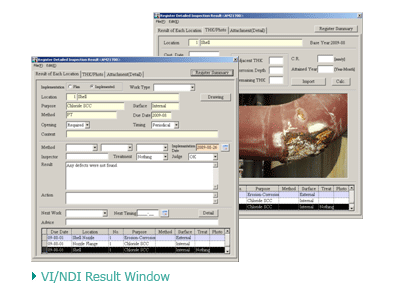

You can check plans you made to each measurement point on a list.
At the same time, thickness measurement drawing is displayed, so that it is easy to check measurement points, which have problems.
Planning
You can make following types of plans: TBM, CBM, Manual and Updated Planning.
Once you set conditions to make TBM or CBM plans, A-MIS automatically makes long-run plans. When you need to change the plans, you can do it with Manual or Updated Planning.
*TBM = Time Based Maintenance
*CBM = Condition Based Maintenance
Batch Planning
You can establish and register your own rules for planning. Batch planning function applies the rules and makes multiple plans without omissions at one time.
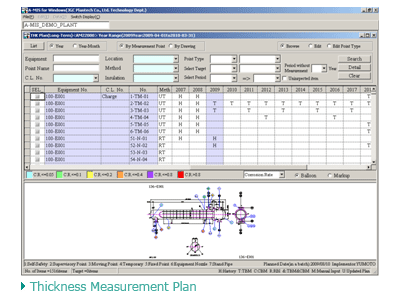
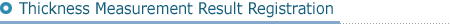
A-MIS Ver.5 has enhanced data registration and management functions of wall thickness measurement.
Display Specification Related to Wall Thickness
Data list on measurement registration window is configurable as you like. So if there are some items that you don’t need, you can hide it and organize the list.
Distinguish Corrosion Rate by Color-coded Balloon
Balloons are color-coded synchronizing with measurement data and corrosion rate. With the colorful balloons, you can easily check how much and which locations of equipment/piping corrode.
Trend Graph of Wall Thickness
Registered measurement data is used to plot a trend graph. You can visually understand how wall thickness decrease through this graph.
Corrosion Rate on the Graph
There are three calculation methods for corrosion rate and remaining life?Long-Term method, Short-Term method and least squares. Each calculation method gives you different values. The calculated corrosion rate is drawn on the graph as straight line and it gives you the rough estimation of future thickness trend.