

Customer Support Page provides information and updates , regarding our products such as A-MIS.

Latest system support information, FAQ and etc are available here.

Q&A and download of System operation manual are also available.
※Temporary Password is available only for the first login.

Please input your customer ID and temporary password provided when our system product has been
implemented or technical support contract has been completed.

Temporary password is available only for the first login. Please change the temporary password
at the Change Password screen when you first log in.

If you forget your customer ID and password, please contact the person in charge.

As a general rule , after technical support expires Customer ID also expires.

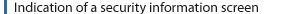
A security warning message may appear more than once when moving pages.
We are continually enhancing our systems to safeguard your personal information at all times.


I cannot login Customer Support Page.

1. Customer data thru Customer Support Page is protected by SSL encryption technology for your safeweb access.

Please use SSL support web browser in case you cannot browse our website.

2. With business organization/corporation, there may be the case that a limit data communication for security.

In this case you cannot browse website with SSL. Please confirm your network administrator for more information.

3. Please select “Always allow session cookies” in your browser setting.

4. In case customer’s technical support contract has expired, you cannot login.

Please inform person in charge if you are not sure duration of technical support contract.

Error message "Please enter your Customer ID" , "Please enter your Password" is shown when trying to login.

Please make sure that the Customer ID and Password inputted is correct.

Cannot access the system even if the Customer ID and Password is entered correctly.

There is a possibility that the password has been changed. Please contact our representative.

Why do I get the message "Warning: Page has Expired" ?

For security reasons, session expires after 1 hour. If your session expires , please re login.


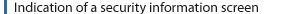 A security warning message may appear more than once when moving pages.
A security warning message may appear more than once when moving pages.


